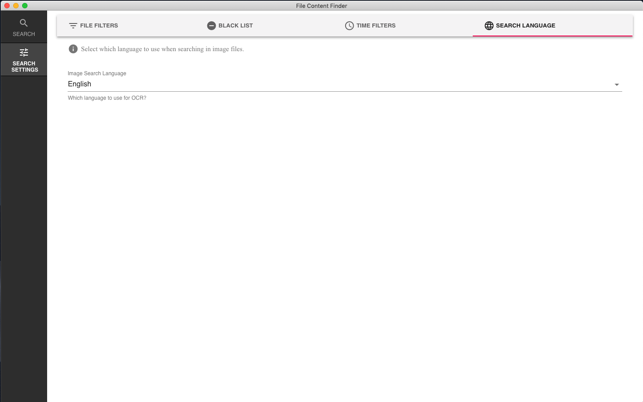價格:免費
更新日期:2020-06-29
檔案大小:219.4 MB
目前版本:2.7
版本需求:OS X 10.10.0 或以上版本,64 位元處理器

Highlights:
- Searches files by their contents, not just names;
- Supports all popular document types (PDF, MS Word, Excel, etc.);
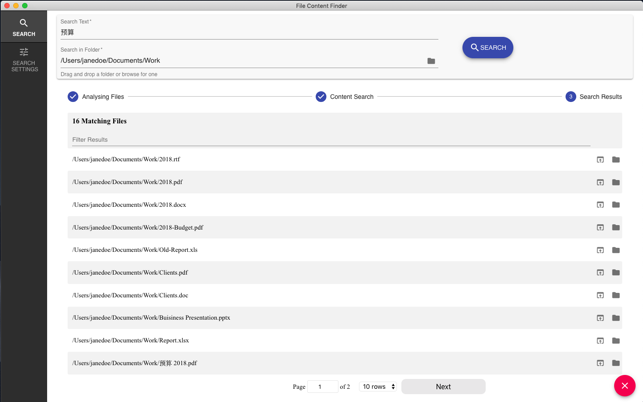
- Works in real time without indexing;
- Advanced filtering by document type, creation date, last modification time, and more;
- Works with network/server drives;
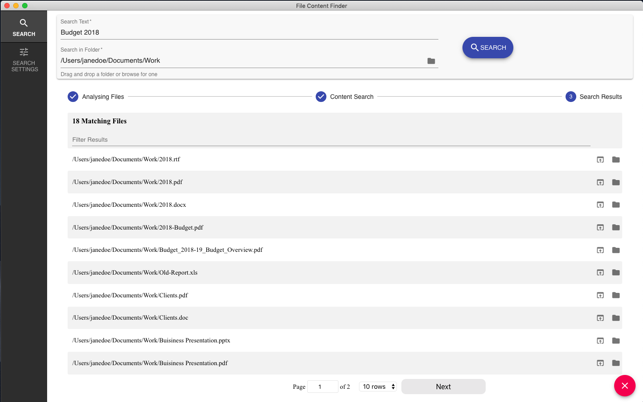
- Can search in all languages and scripts (Cyrillic, Chinese, Japanese, and others);
- Uses OCR to search for text in images (experimental!);
Supported file formats:
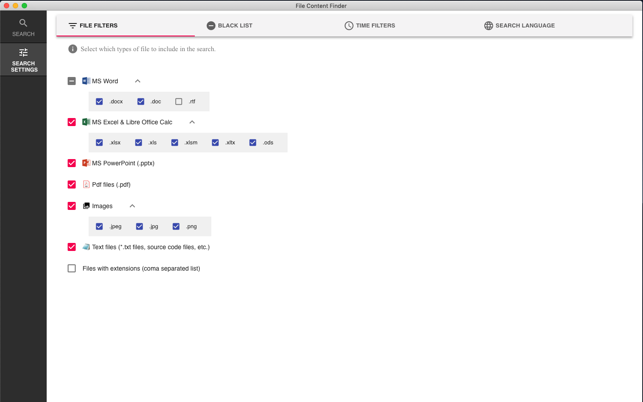
- PDF;
- MS Word - doc, docx, and others;
- MS Excel - xls, xlsx, and others;
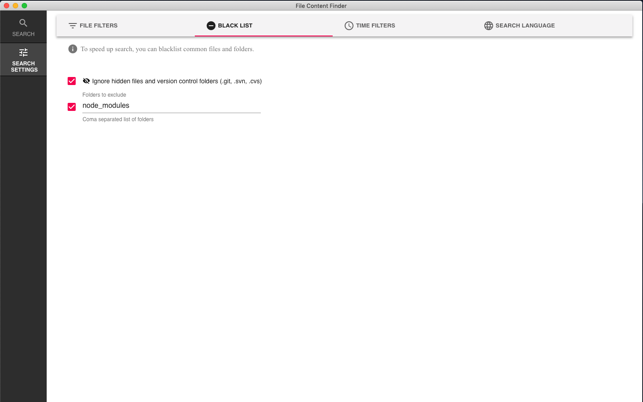
- Libre/Open Office - odt, ods, and others;
- RTF;
- Images (png, jpg) - experimental!;

- Text and source files - txt, html, markdown, and others.
The app also supports searching in network file shares (e.g. SMB, FTP, AFP). On your Mac top menu, navigate to "Go" -> "Connect to Server..." and enter the server address and credentials. Then the network share will appear in Finder as a Volume and will be selectable from the app.